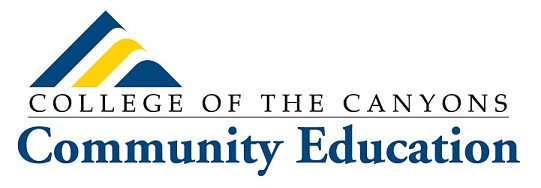Profile Creation
Choose what kind of profile you want to create:
"Student Profile" - Use if you are registering as an individual, and won't be register for anyone else in the future.
"Household Profile" - Use if you are registering children for classes, or if you are registering yourself and other family members (adults or children), or may be in the future.
Note: When you create the Household profile use your name and contact information first, then add additional account members by clicking "Add youth member to household" or "Add adult member to household" and enter their information.